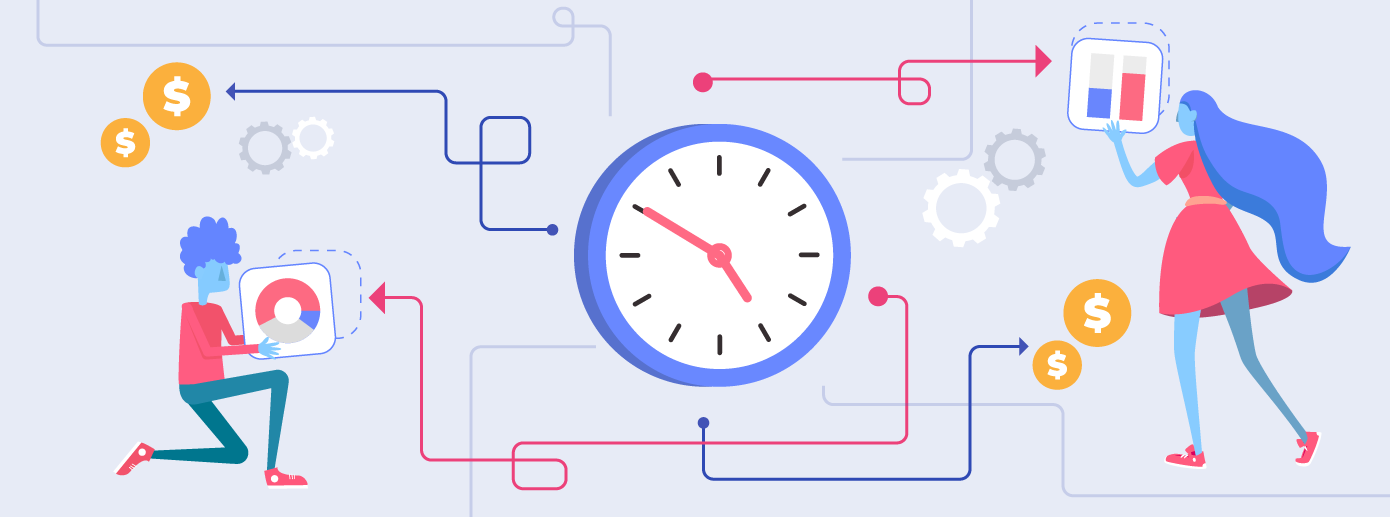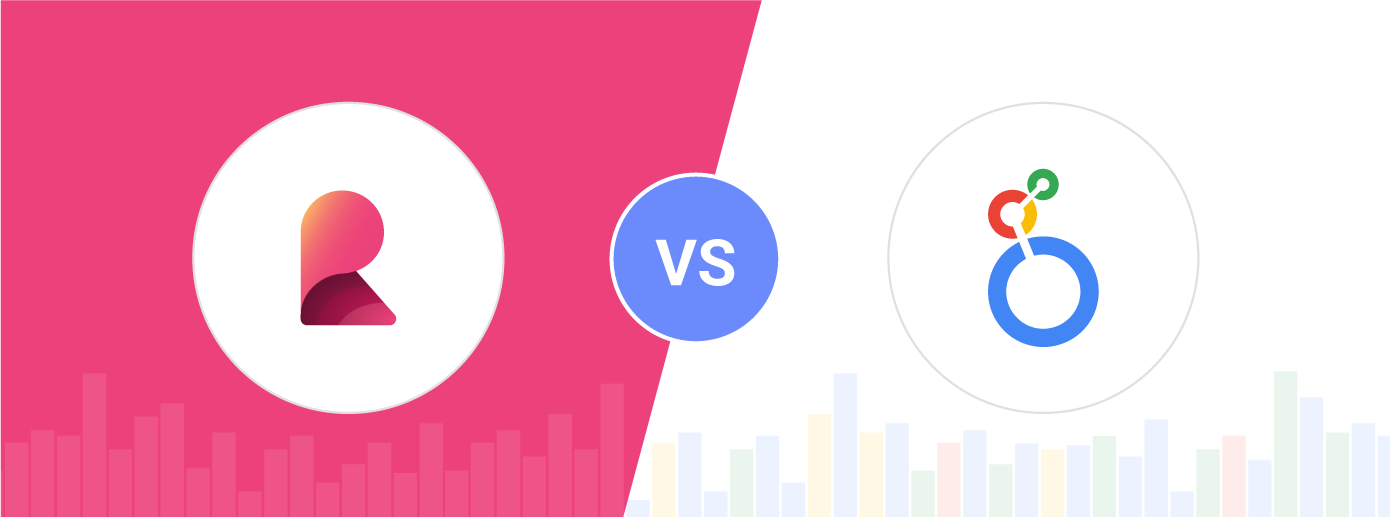Embedded Analytics SDK vs iframes: Which is the Better Integration Option?
While both purpose-built embedded analytics SDKs and iframes allow for the integration of data analytics capabilities in an application, they come with some key differences. In this blog we discuss these two options to determine their pros and cons so that you can decide which is best for you and your end users.
Executive Summary:
Integration is the most important thing to consider when choosing an embedded analytics vendor to partner with. When analytics into an existing application, the user experience, workflows, and branding must flow seamlessly without adding complexity or confusion to your customers.
There are two primary options when integrating analytics capabilities into your Angular app, React app, SaaS, ERP, OEM software, or other applications.
- Using an embedded analytics SDK with APIs to deliver a custom experience.
- Implementing analytics from a managed SaaS app with iframes
In this article, we’ll go through these two options to determine their pros and cons so that you can decide which is best for you and your end users.
What is the Difference Between Embedded Analytics and iframes?
While both purpose-built embedded analytics SDKs and iframes allow for the integration of data analytics capabilities in an application, here are the key differences:
- Embedded analytics solutions are purpose-built for integrating dashboards, analytics & self-service business intelligence into your application. Customization is achieved in your application code with APIs, so the embedded analytics experience feels like it is part of your app.
- iframes are a legacy approach to adding 3rd party capability to any application. They can embed almost any type of content in any app. However, they come with a fair share of drawbacks in analytics solutions. With an iframe approach to delivering a dashboard experience, there are limited options in terms of customization, styling, branding, and workflow.

Pros and Cons of Embedded Analytics with iframes or Native SDKs
In the following few sections, we will highlight the drawbacks and benefits of each approach, with recommendations on what you can do to ensure you are making the right choice for the future of your application development.
Drawbacks of Using iframes for Embedded Analytics
Even though iframes can be a quick and simple method for integrating analytics into an application, there are drawbacks you should consider before deciding on this approach. Depending on the specific use case and requirements, a more robust and secure approach to integration may be required.
- Performance: iFrames can impact the application’s performance by slowing the loading time and increasing the page load time, mainly if the analytics platform is hosted on a remote server. This can negatively impact the user experience of the application. You are leaving control of your user experience to a 3rd party.
- Security: Embedding content using iframes can pose security risks, as it permits malicious code injection into the application, potentially exposing sensitive data to attackers.
- Cost: Most iframe solutions for embedded analytics have up-front, per-user, and ongoing cloud fees. While solutions like this may seem attractive at first, long term, they are 2x, 3x, or even more the cost of an embedded SDK, even when considering ongoing maintenance of managing and embedded SDK.
- Customization: iFrames provide limited customization options for embedded content, making aligning with the application’s overall appearance and feel difficult. This makes it impossible to create a consistent user experience. Surveys indicate that “User Experience” is the #1 deciding factor in choosing an embedded analytics vendor.
- Self-service: Many iframe solutions are “viewer” only. In other words, the end-user cannot freely edit and create dashboards. There is often a limit to what they can do or how many users can self-service.
- Cross-domain issues: Embedding content from a different domain using iframes can result in cross-domain issues, making it difficult to access and manipulate the embedded content.
- SEO impact: Embedding analytics using iframes will negatively impact search engine optimization (SEO), as search engines cannot index the embedded content correctly.
When choosing an iframe solution, you give most of the control of your application and its overall user experience, performance, and security to a 3rd party.
Drawbacks of Using a Native SDK for Embedded Analytics
While using an embedded analytics SDK provides a significant benefit over iframes, it is essential to consider the potential drawbacks and ensure that the embedded analytics platform best fits the application’s particular needs and requirements. In addition, the critical success criteria for a successful deployment is planning for the necessary time, resources, and ongoing maintenance for successful integration.
- Time to market: Developer resources are required to ensure the analytics platform is integrated correctly and functioning as expected. Ensure your vendor analytics includes a well-documented implementation plan with high-touch support for your development teams not to impact your time to market.
- Maintenance: Ongoing maintenance is required when using an embedded SDK. This has pros and cons – the cons are that you, as the implementor, are responsible for maintenance. The pro is that you benefit from new features, bug fixes, and continuous innovation as part of that maintenance.
- License fees: Some SDKs have complex licensing fees, per-user fees, or server deployment fees. Always look for transparent, friction-free pricing models in your embedded analytics vendors.
- Customization limitations: Although embedded SDKs typically offer a high level of customization, there may be restrictions on what can be customized. This could include branding, user interface properties and interactions, and additional customization options. Always ask for concrete proof that the vendors you are evaluating can show an end-to-end user experience that can match your interaction flow and existing brand experience.
Benefits of Using iframes for Embedded Analytics
There are two primary benefits of integrating analytics through iFrames – Price and Time to Market.
- Price: Based on your requirements, the initial cost of an iframe solution may seem less expensive than an embedded SDK experience. However, as noted in the drawbacks section, that price can skyrocket over time, with per-user fees, per-server fees, and cloud costs, not to mention the overall poor user experience.
- Time to market: The number of developer resources is lower when delivering an iframe solution. Since a managed SaaS application backs the iframe solution, data connectivity, dashboard creation, and user configuration are done on the 3rd party SaaS system. The developer’s need is simply integrating the iframe into your existing application.
When the solution hasn’t been purposely built to be embedded in other applications, that adds additional complexity to the back-end proprietary system and requires complicated integration, which ultimately leads to costly pricing models. If the embedded analytics solution doesn’t integrate seamlessly with your apps and is too complex to start off with and derive value from, then it may not be worth the commitment.
Many of today’s embedded analytics and BI vendors were initially built as standalone applications, then over time, they flipped their business model to embedded solutions. This is the disconnect – it is next to impossible to take an application architecture built for the SaaS market and repurpose it as an embedded SDK solution.
Benefits of Using a Native SDK for Embedded Analytics
Using a purpose-built SDK for embedded analytics has many potential benefits, including increased customization, easier integration, advanced functionality, enhanced security, and increased scalability. These advantages help ensure that the embedded analytics platform meets your application’s needs and requirements while providing a high-quality user experience. You are not leaving your customer’s satisfaction in the hands of a 3rd party.
- User experience: Native SDKs designed for embedding analytics should be designed with a high degree of customization and flexibility. This can include custom branding, user interface options, and other interactions your customer experience / requires. For example, a purpose-built embedded analytics SDK will give API control over almost every aspect of the user interface. In contrast, iframe solutions are all-or-nothing when it comes to turning features on or off based on users or groups.
- Fast & simple integration: SDKs designed for the specific purpose of dashboards, analytics & self-service business intelligence should make it easy to integrate seamlessly with your host application, making the integration process fast for your development team. When evaluating vendors, ask for sample code, examples, and proof of ease of integration into new or existing applications.
- Functionality: Purpose-built embedded analytics SDKs provide advanced business intelligence functionality that is difficult or time-consuming to implement when attempting coding from scratch. This includes data visualization, predictive analytics, and machine learning.
- Security: With an embedded analytics SDK, you fully control security. You do not depend on a 3rd party to manage queries, user permissions, or access to underlying tables. You control this via APIs in the embedded analytics SDK.
- Deployment & scalability: With an embedded analytics SDK, you are not tied to a specific cloud vendor for data hosting or deployment. As the SDK is embedded in your application, you control how and where deployment occurs.
Recommendations on Choosing an Analytics Vendor
To extract real value from an embedded analytics solution and leverage all your data’s power, look for a vendor purposely built to be embedded into the apps your users use in their daily workflow.
As the previous sections highlight, many embedded analytics vendors claim to be embeddable, while they are only partially so. To find out what the truth is, you can ask those questions:
- Was the embedded experience an afterthought? Or was the solution designed for embeddability from the ground up?
- Does the embedded user get the whole app experience?
- Can the user go beyond simply viewing dashboards and be able to edit existing dashboards and add new ones as well?
- Do you see limitations in the embedded product compared to the SaaS or desktop offerings?
- Are there code examples that show how easy it is to add the native SDK into your application?
Embedded analytics has so many benefits that you don’t want to make the wrong choice and be stuck because of your investment in the vendor.
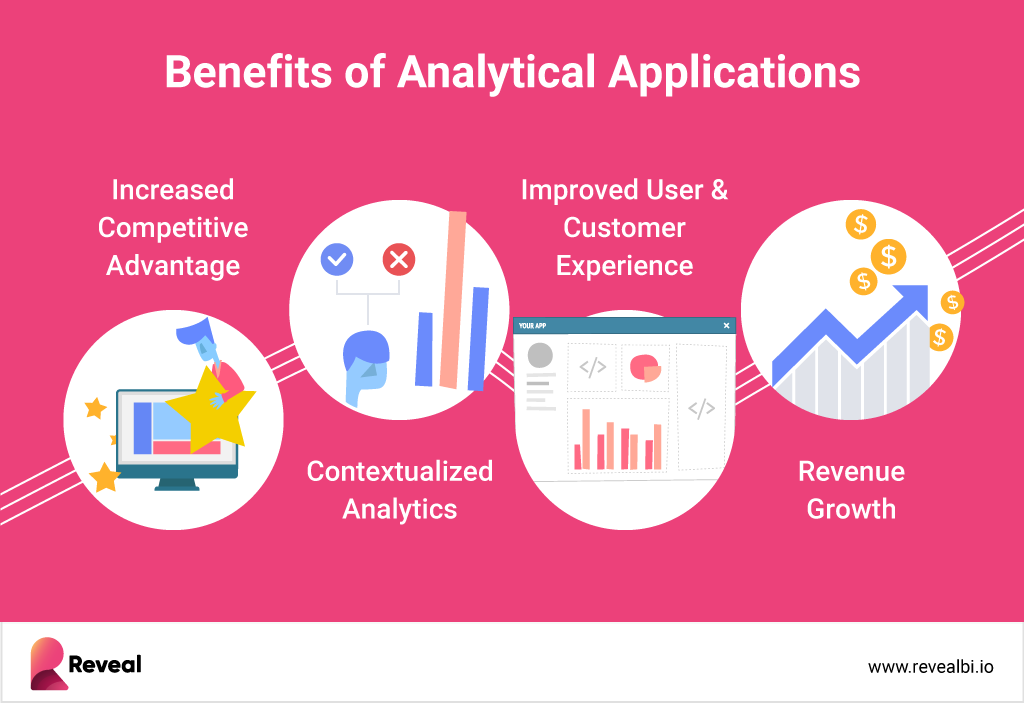
Furthermore, to determine if a solution was specifically designed to be embedded, you can look for concrete examples and documentation from vendors that show embedded analytics features like:
- API integration – an embedded analytics solution built to be embedded will offer APIs that make it easy to integrate with other applications and platforms. APIs allow you to embed analytics within your application while still accessing the power of the analytics solution. Make sure that the APIs provided by the solution are well documented, easy to use, and can be easily integrated into your application.
- Customization options – a well-designed embedded analytics solution will also allow you to customize its appearance to match the look and feel of your own application. This includes the ability to change the colors, fonts, and overall style to ensure a seamless experience for your users. This customization capability is called white-labeling analytics.
- Security and privacy – when embedding analytics, no matter how it is crucial to ensure that sensitive data is protected and handled securely. Look for robust security and privacy features like encryption, user authentication and authorization, and data access controls.
- Deployment options – purpose-built embedded analytics provides flexible deployment options to meet your needs. Whether you want to deploy in the cloud, on-premises, or a hybrid environment, the vendor should offer options that allow you to choose the deployment method that best suits your requirements.
- Scalability – it is also essential that your embedded analytics solution can scale to meet the demand for data and users’ growth. A purpose-built solution is scalable and able to handle large amounts of data and users without degradation in performance.
- Product roadmap – look for a product roadmap that shows the vendor’s commitment to continuously improving the embedded analytics solution. This will give you an idea of the features that will be added in the future and whether the solution is likely to meet your evolving needs over time.
Introducing Reveal Embedded Analytics
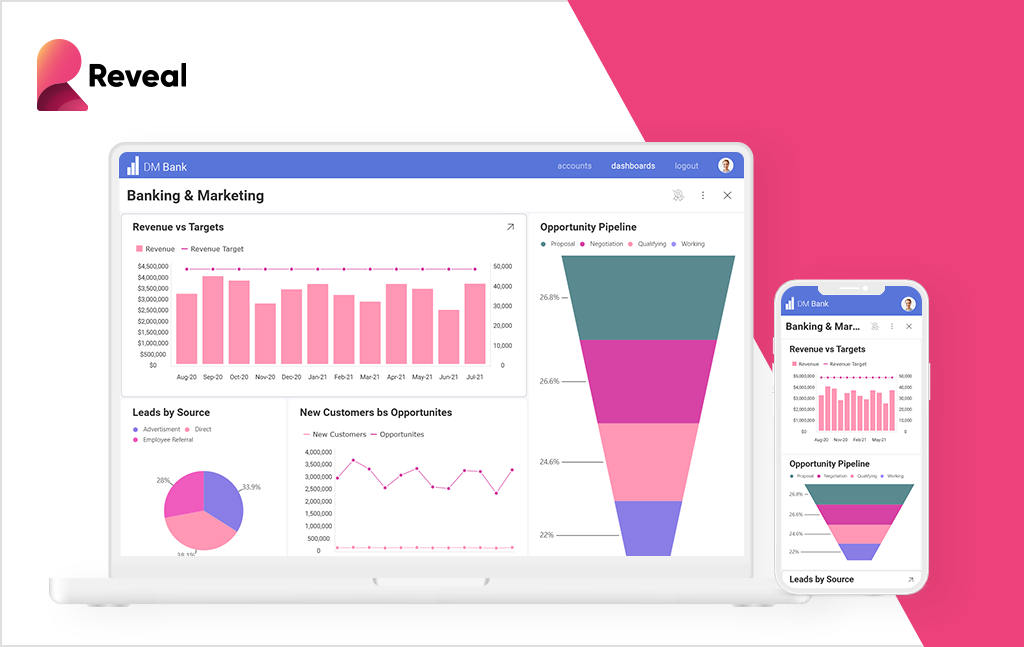
Reveal Embedded Analytics enables your teams and customers to drive data insights with embedded intelligence, accelerate time to market, and transform the user experience of your apps.
Built with embedding in mind first, on today’s most modern architecture, Reveal’s powerful API removes the complexity of embedding analytics into your applications. Reveal’s native SDKs make integrating into your application seamless on any platform and tech stack, including .NET Core, Java, NodeJS (coming soon), and front-end technologies such as React, Angular, Blazor, WebComponent, VueJS, jQuery, MVC, and Java Frameworks like Spring, Tomcat, and Apache.
With intuitive drag-and-drop functionality, creating beautiful and informative dashboards on any device is simple. Quickly run predictive analysis and machine learning models with just a few clicks to make more educated business decisions.
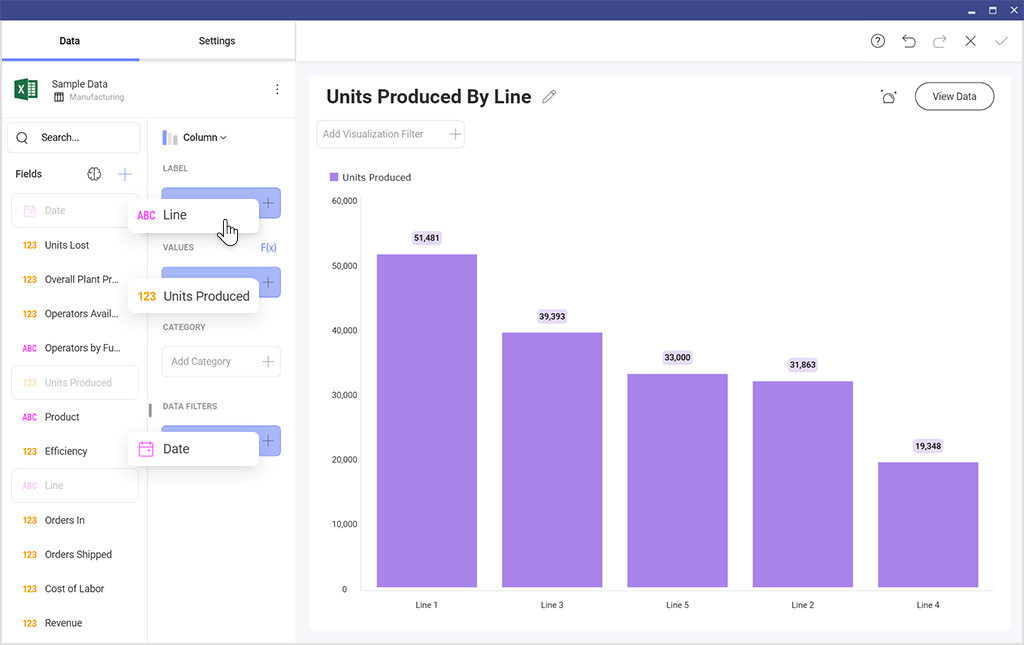
Reveal embed keeps your teams focused on your app’s core value and lights up your user experience – with a simple, fixed price.
Find out more by scheduling a 1:1 product demo, or try it for free for yourself by downloading our native SDK.


 Return to Blog
Return to Blog